Error message
- Deprecated function: Creation of dynamic property BotchaFormNone::$id is deprecated in BotchaFormNone->__construct() (line 214 of /public_html/www.hidpoint.com_v2/public/sites/all/modules/botcha/controller/form/botcha.form.controller.inc).
- Deprecated function: Creation of dynamic property views_plugin_display_default::$is_plugin is deprecated in DrupalDatabaseCache->prepareItem() (line 449 of /public_html/www.hidpoint.com_v2/public/includes/cache.inc).
- Deprecated function: Creation of dynamic property views_display::$vid is deprecated in DrupalDatabaseCache->prepareItem() (line 449 of /public_html/www.hidpoint.com_v2/public/includes/cache.inc).
- Deprecated function: Creation of dynamic property views_display::$id is deprecated in DrupalDatabaseCache->prepareItem() (line 449 of /public_html/www.hidpoint.com_v2/public/includes/cache.inc).
- Deprecated function: Creation of dynamic property views_display::$display_title is deprecated in DrupalDatabaseCache->prepareItem() (line 449 of /public_html/www.hidpoint.com_v2/public/includes/cache.inc).
- Deprecated function: Creation of dynamic property views_display::$display_plugin is deprecated in DrupalDatabaseCache->prepareItem() (line 449 of /public_html/www.hidpoint.com_v2/public/includes/cache.inc).
- Deprecated function: Creation of dynamic property views_display::$position is deprecated in DrupalDatabaseCache->prepareItem() (line 449 of /public_html/www.hidpoint.com_v2/public/includes/cache.inc).
- Deprecated function: Creation of dynamic property views_plugin_display_page::$is_plugin is deprecated in DrupalDatabaseCache->prepareItem() (line 449 of /public_html/www.hidpoint.com_v2/public/includes/cache.inc).
- Deprecated function: Creation of dynamic property views_plugin_display_page::$default_display is deprecated in DrupalDatabaseCache->prepareItem() (line 449 of /public_html/www.hidpoint.com_v2/public/includes/cache.inc).
- Deprecated function: Creation of dynamic property views_display::$vid is deprecated in DrupalDatabaseCache->prepareItem() (line 449 of /public_html/www.hidpoint.com_v2/public/includes/cache.inc).
- Deprecated function: Creation of dynamic property views_display::$id is deprecated in DrupalDatabaseCache->prepareItem() (line 449 of /public_html/www.hidpoint.com_v2/public/includes/cache.inc).
- Deprecated function: Creation of dynamic property views_display::$display_title is deprecated in DrupalDatabaseCache->prepareItem() (line 449 of /public_html/www.hidpoint.com_v2/public/includes/cache.inc).
- Deprecated function: Creation of dynamic property views_display::$display_plugin is deprecated in DrupalDatabaseCache->prepareItem() (line 449 of /public_html/www.hidpoint.com_v2/public/includes/cache.inc).
- Deprecated function: Creation of dynamic property views_display::$position is deprecated in DrupalDatabaseCache->prepareItem() (line 449 of /public_html/www.hidpoint.com_v2/public/includes/cache.inc).
- Deprecated function: Creation of dynamic property views_plugin_display_feed::$is_plugin is deprecated in DrupalDatabaseCache->prepareItem() (line 449 of /public_html/www.hidpoint.com_v2/public/includes/cache.inc).
- Deprecated function: Creation of dynamic property views_plugin_display_feed::$default_display is deprecated in DrupalDatabaseCache->prepareItem() (line 449 of /public_html/www.hidpoint.com_v2/public/includes/cache.inc).
- Deprecated function: Creation of dynamic property views_display::$vid is deprecated in DrupalDatabaseCache->prepareItem() (line 449 of /public_html/www.hidpoint.com_v2/public/includes/cache.inc).
- Deprecated function: Creation of dynamic property views_display::$id is deprecated in DrupalDatabaseCache->prepareItem() (line 449 of /public_html/www.hidpoint.com_v2/public/includes/cache.inc).
- Deprecated function: Creation of dynamic property views_display::$display_title is deprecated in DrupalDatabaseCache->prepareItem() (line 449 of /public_html/www.hidpoint.com_v2/public/includes/cache.inc).
- Deprecated function: Creation of dynamic property views_display::$display_plugin is deprecated in DrupalDatabaseCache->prepareItem() (line 449 of /public_html/www.hidpoint.com_v2/public/includes/cache.inc).
- Deprecated function: Creation of dynamic property views_display::$position is deprecated in DrupalDatabaseCache->prepareItem() (line 449 of /public_html/www.hidpoint.com_v2/public/includes/cache.inc).
- Deprecated function: Creation of dynamic property view::$export_module is deprecated in DrupalDatabaseCache->prepareItem() (line 449 of /public_html/www.hidpoint.com_v2/public/includes/cache.inc).
- Deprecated function: Creation of dynamic property views_plugin_display_default::$is_plugin is deprecated in DrupalDatabaseCache->prepareItem() (line 449 of /public_html/www.hidpoint.com_v2/public/includes/cache.inc).
- Deprecated function: Creation of dynamic property views_display::$vid is deprecated in DrupalDatabaseCache->prepareItem() (line 449 of /public_html/www.hidpoint.com_v2/public/includes/cache.inc).
- Deprecated function: Creation of dynamic property views_display::$id is deprecated in DrupalDatabaseCache->prepareItem() (line 449 of /public_html/www.hidpoint.com_v2/public/includes/cache.inc).
- Deprecated function: Creation of dynamic property views_display::$display_title is deprecated in DrupalDatabaseCache->prepareItem() (line 449 of /public_html/www.hidpoint.com_v2/public/includes/cache.inc).
- Deprecated function: Creation of dynamic property views_display::$display_plugin is deprecated in DrupalDatabaseCache->prepareItem() (line 449 of /public_html/www.hidpoint.com_v2/public/includes/cache.inc).
- Deprecated function: Creation of dynamic property views_display::$position is deprecated in DrupalDatabaseCache->prepareItem() (line 449 of /public_html/www.hidpoint.com_v2/public/includes/cache.inc).
- Deprecated function: Creation of dynamic property views_plugin_display_page::$is_plugin is deprecated in DrupalDatabaseCache->prepareItem() (line 449 of /public_html/www.hidpoint.com_v2/public/includes/cache.inc).
- Deprecated function: Creation of dynamic property views_plugin_display_page::$default_display is deprecated in DrupalDatabaseCache->prepareItem() (line 449 of /public_html/www.hidpoint.com_v2/public/includes/cache.inc).
- Deprecated function: Creation of dynamic property views_display::$vid is deprecated in DrupalDatabaseCache->prepareItem() (line 449 of /public_html/www.hidpoint.com_v2/public/includes/cache.inc).
- Deprecated function: Creation of dynamic property views_display::$id is deprecated in DrupalDatabaseCache->prepareItem() (line 449 of /public_html/www.hidpoint.com_v2/public/includes/cache.inc).
- Deprecated function: Creation of dynamic property views_display::$display_title is deprecated in DrupalDatabaseCache->prepareItem() (line 449 of /public_html/www.hidpoint.com_v2/public/includes/cache.inc).
- Deprecated function: Creation of dynamic property views_display::$display_plugin is deprecated in DrupalDatabaseCache->prepareItem() (line 449 of /public_html/www.hidpoint.com_v2/public/includes/cache.inc).
- Deprecated function: Creation of dynamic property views_display::$position is deprecated in DrupalDatabaseCache->prepareItem() (line 449 of /public_html/www.hidpoint.com_v2/public/includes/cache.inc).
- Deprecated function: Creation of dynamic property view::$export_module is deprecated in DrupalDatabaseCache->prepareItem() (line 449 of /public_html/www.hidpoint.com_v2/public/includes/cache.inc).
- Deprecated function: Creation of dynamic property views_plugin_display_default::$is_plugin is deprecated in DrupalDatabaseCache->prepareItem() (line 449 of /public_html/www.hidpoint.com_v2/public/includes/cache.inc).
- Deprecated function: Creation of dynamic property views_display::$vid is deprecated in DrupalDatabaseCache->prepareItem() (line 449 of /public_html/www.hidpoint.com_v2/public/includes/cache.inc).
- Deprecated function: Creation of dynamic property views_display::$id is deprecated in DrupalDatabaseCache->prepareItem() (line 449 of /public_html/www.hidpoint.com_v2/public/includes/cache.inc).
- Deprecated function: Creation of dynamic property views_display::$display_title is deprecated in DrupalDatabaseCache->prepareItem() (line 449 of /public_html/www.hidpoint.com_v2/public/includes/cache.inc).
- Deprecated function: Creation of dynamic property views_display::$display_plugin is deprecated in DrupalDatabaseCache->prepareItem() (line 449 of /public_html/www.hidpoint.com_v2/public/includes/cache.inc).
- Deprecated function: Creation of dynamic property views_display::$position is deprecated in DrupalDatabaseCache->prepareItem() (line 449 of /public_html/www.hidpoint.com_v2/public/includes/cache.inc).
- Deprecated function: Creation of dynamic property views_plugin_display_page::$is_plugin is deprecated in DrupalDatabaseCache->prepareItem() (line 449 of /public_html/www.hidpoint.com_v2/public/includes/cache.inc).
- Deprecated function: Creation of dynamic property views_plugin_display_page::$default_display is deprecated in DrupalDatabaseCache->prepareItem() (line 449 of /public_html/www.hidpoint.com_v2/public/includes/cache.inc).
- Deprecated function: Creation of dynamic property views_display::$vid is deprecated in DrupalDatabaseCache->prepareItem() (line 449 of /public_html/www.hidpoint.com_v2/public/includes/cache.inc).
- Deprecated function: Creation of dynamic property views_display::$id is deprecated in DrupalDatabaseCache->prepareItem() (line 449 of /public_html/www.hidpoint.com_v2/public/includes/cache.inc).
- Deprecated function: Creation of dynamic property views_display::$display_title is deprecated in DrupalDatabaseCache->prepareItem() (line 449 of /public_html/www.hidpoint.com_v2/public/includes/cache.inc).
- Deprecated function: Creation of dynamic property views_display::$display_plugin is deprecated in DrupalDatabaseCache->prepareItem() (line 449 of /public_html/www.hidpoint.com_v2/public/includes/cache.inc).
- Deprecated function: Creation of dynamic property views_display::$position is deprecated in DrupalDatabaseCache->prepareItem() (line 449 of /public_html/www.hidpoint.com_v2/public/includes/cache.inc).
- Deprecated function: Creation of dynamic property view::$export_module is deprecated in DrupalDatabaseCache->prepareItem() (line 449 of /public_html/www.hidpoint.com_v2/public/includes/cache.inc).
- Deprecated function: Creation of dynamic property views_plugin_display_default::$is_plugin is deprecated in DrupalDatabaseCache->prepareItem() (line 449 of /public_html/www.hidpoint.com_v2/public/includes/cache.inc).
- Deprecated function: Creation of dynamic property views_display::$vid is deprecated in DrupalDatabaseCache->prepareItem() (line 449 of /public_html/www.hidpoint.com_v2/public/includes/cache.inc).
- Deprecated function: Creation of dynamic property views_display::$id is deprecated in DrupalDatabaseCache->prepareItem() (line 449 of /public_html/www.hidpoint.com_v2/public/includes/cache.inc).
- Deprecated function: Creation of dynamic property views_display::$display_title is deprecated in DrupalDatabaseCache->prepareItem() (line 449 of /public_html/www.hidpoint.com_v2/public/includes/cache.inc).
- Deprecated function: Creation of dynamic property views_display::$display_plugin is deprecated in DrupalDatabaseCache->prepareItem() (line 449 of /public_html/www.hidpoint.com_v2/public/includes/cache.inc).
- Deprecated function: Creation of dynamic property views_display::$position is deprecated in DrupalDatabaseCache->prepareItem() (line 449 of /public_html/www.hidpoint.com_v2/public/includes/cache.inc).
- Deprecated function: Creation of dynamic property view::$export_module is deprecated in DrupalDatabaseCache->prepareItem() (line 449 of /public_html/www.hidpoint.com_v2/public/includes/cache.inc).
- Deprecated function: Creation of dynamic property views_plugin_display_default::$is_plugin is deprecated in DrupalDatabaseCache->prepareItem() (line 449 of /public_html/www.hidpoint.com_v2/public/includes/cache.inc).
- Deprecated function: Creation of dynamic property views_display::$vid is deprecated in DrupalDatabaseCache->prepareItem() (line 449 of /public_html/www.hidpoint.com_v2/public/includes/cache.inc).
- Deprecated function: Creation of dynamic property views_display::$id is deprecated in DrupalDatabaseCache->prepareItem() (line 449 of /public_html/www.hidpoint.com_v2/public/includes/cache.inc).
- Deprecated function: Creation of dynamic property views_display::$display_title is deprecated in DrupalDatabaseCache->prepareItem() (line 449 of /public_html/www.hidpoint.com_v2/public/includes/cache.inc).
- Deprecated function: Creation of dynamic property views_display::$display_plugin is deprecated in DrupalDatabaseCache->prepareItem() (line 449 of /public_html/www.hidpoint.com_v2/public/includes/cache.inc).
- Deprecated function: Creation of dynamic property views_display::$position is deprecated in DrupalDatabaseCache->prepareItem() (line 449 of /public_html/www.hidpoint.com_v2/public/includes/cache.inc).
- Deprecated function: Creation of dynamic property views_plugin_display_page::$is_plugin is deprecated in DrupalDatabaseCache->prepareItem() (line 449 of /public_html/www.hidpoint.com_v2/public/includes/cache.inc).
- Deprecated function: Creation of dynamic property views_plugin_display_page::$default_display is deprecated in DrupalDatabaseCache->prepareItem() (line 449 of /public_html/www.hidpoint.com_v2/public/includes/cache.inc).
- Deprecated function: Creation of dynamic property views_display::$vid is deprecated in DrupalDatabaseCache->prepareItem() (line 449 of /public_html/www.hidpoint.com_v2/public/includes/cache.inc).
- Deprecated function: Creation of dynamic property views_display::$id is deprecated in DrupalDatabaseCache->prepareItem() (line 449 of /public_html/www.hidpoint.com_v2/public/includes/cache.inc).
- Deprecated function: Creation of dynamic property views_display::$display_title is deprecated in DrupalDatabaseCache->prepareItem() (line 449 of /public_html/www.hidpoint.com_v2/public/includes/cache.inc).
- Deprecated function: Creation of dynamic property views_display::$display_plugin is deprecated in DrupalDatabaseCache->prepareItem() (line 449 of /public_html/www.hidpoint.com_v2/public/includes/cache.inc).
- Deprecated function: Creation of dynamic property views_display::$position is deprecated in DrupalDatabaseCache->prepareItem() (line 449 of /public_html/www.hidpoint.com_v2/public/includes/cache.inc).
- Deprecated function: Creation of dynamic property views_plugin_display_feed::$is_plugin is deprecated in DrupalDatabaseCache->prepareItem() (line 449 of /public_html/www.hidpoint.com_v2/public/includes/cache.inc).
- Deprecated function: Creation of dynamic property views_plugin_display_feed::$default_display is deprecated in DrupalDatabaseCache->prepareItem() (line 449 of /public_html/www.hidpoint.com_v2/public/includes/cache.inc).
- Deprecated function: Creation of dynamic property views_display::$vid is deprecated in DrupalDatabaseCache->prepareItem() (line 449 of /public_html/www.hidpoint.com_v2/public/includes/cache.inc).
- Deprecated function: Creation of dynamic property views_display::$id is deprecated in DrupalDatabaseCache->prepareItem() (line 449 of /public_html/www.hidpoint.com_v2/public/includes/cache.inc).
- Deprecated function: Creation of dynamic property views_display::$display_title is deprecated in DrupalDatabaseCache->prepareItem() (line 449 of /public_html/www.hidpoint.com_v2/public/includes/cache.inc).
- Deprecated function: Creation of dynamic property views_display::$display_plugin is deprecated in DrupalDatabaseCache->prepareItem() (line 449 of /public_html/www.hidpoint.com_v2/public/includes/cache.inc).
- Deprecated function: Creation of dynamic property views_display::$position is deprecated in DrupalDatabaseCache->prepareItem() (line 449 of /public_html/www.hidpoint.com_v2/public/includes/cache.inc).
- Deprecated function: Creation of dynamic property view::$export_module is deprecated in DrupalDatabaseCache->prepareItem() (line 449 of /public_html/www.hidpoint.com_v2/public/includes/cache.inc).
- Deprecated function: Creation of dynamic property views_plugin_display_default::$is_plugin is deprecated in DrupalDatabaseCache->prepareItem() (line 449 of /public_html/www.hidpoint.com_v2/public/includes/cache.inc).
- Deprecated function: Creation of dynamic property views_display::$vid is deprecated in DrupalDatabaseCache->prepareItem() (line 449 of /public_html/www.hidpoint.com_v2/public/includes/cache.inc).
- Deprecated function: Creation of dynamic property views_display::$id is deprecated in DrupalDatabaseCache->prepareItem() (line 449 of /public_html/www.hidpoint.com_v2/public/includes/cache.inc).
- Deprecated function: Creation of dynamic property views_display::$display_title is deprecated in DrupalDatabaseCache->prepareItem() (line 449 of /public_html/www.hidpoint.com_v2/public/includes/cache.inc).
- Deprecated function: Creation of dynamic property views_display::$display_plugin is deprecated in DrupalDatabaseCache->prepareItem() (line 449 of /public_html/www.hidpoint.com_v2/public/includes/cache.inc).
- Deprecated function: Creation of dynamic property views_display::$position is deprecated in DrupalDatabaseCache->prepareItem() (line 449 of /public_html/www.hidpoint.com_v2/public/includes/cache.inc).
- Deprecated function: Creation of dynamic property views_plugin_display_page::$is_plugin is deprecated in DrupalDatabaseCache->prepareItem() (line 449 of /public_html/www.hidpoint.com_v2/public/includes/cache.inc).
- Deprecated function: Creation of dynamic property views_plugin_display_page::$default_display is deprecated in DrupalDatabaseCache->prepareItem() (line 449 of /public_html/www.hidpoint.com_v2/public/includes/cache.inc).
- Deprecated function: Creation of dynamic property views_display::$vid is deprecated in DrupalDatabaseCache->prepareItem() (line 449 of /public_html/www.hidpoint.com_v2/public/includes/cache.inc).
- Deprecated function: Creation of dynamic property views_display::$id is deprecated in DrupalDatabaseCache->prepareItem() (line 449 of /public_html/www.hidpoint.com_v2/public/includes/cache.inc).
- Deprecated function: Creation of dynamic property views_display::$display_title is deprecated in DrupalDatabaseCache->prepareItem() (line 449 of /public_html/www.hidpoint.com_v2/public/includes/cache.inc).
- Deprecated function: Creation of dynamic property views_display::$display_plugin is deprecated in DrupalDatabaseCache->prepareItem() (line 449 of /public_html/www.hidpoint.com_v2/public/includes/cache.inc).
- Deprecated function: Creation of dynamic property views_display::$position is deprecated in DrupalDatabaseCache->prepareItem() (line 449 of /public_html/www.hidpoint.com_v2/public/includes/cache.inc).
- Deprecated function: Creation of dynamic property views_plugin_display_block::$is_plugin is deprecated in DrupalDatabaseCache->prepareItem() (line 449 of /public_html/www.hidpoint.com_v2/public/includes/cache.inc).
- Deprecated function: Creation of dynamic property views_plugin_display_block::$default_display is deprecated in DrupalDatabaseCache->prepareItem() (line 449 of /public_html/www.hidpoint.com_v2/public/includes/cache.inc).
- Deprecated function: Creation of dynamic property views_display::$vid is deprecated in DrupalDatabaseCache->prepareItem() (line 449 of /public_html/www.hidpoint.com_v2/public/includes/cache.inc).
- Deprecated function: Creation of dynamic property views_display::$id is deprecated in DrupalDatabaseCache->prepareItem() (line 449 of /public_html/www.hidpoint.com_v2/public/includes/cache.inc).
- Deprecated function: Creation of dynamic property views_display::$display_title is deprecated in DrupalDatabaseCache->prepareItem() (line 449 of /public_html/www.hidpoint.com_v2/public/includes/cache.inc).
- Deprecated function: Creation of dynamic property views_display::$display_plugin is deprecated in DrupalDatabaseCache->prepareItem() (line 449 of /public_html/www.hidpoint.com_v2/public/includes/cache.inc).
- Deprecated function: Creation of dynamic property views_display::$position is deprecated in DrupalDatabaseCache->prepareItem() (line 449 of /public_html/www.hidpoint.com_v2/public/includes/cache.inc).
- Deprecated function: Creation of dynamic property view::$export_module is deprecated in DrupalDatabaseCache->prepareItem() (line 449 of /public_html/www.hidpoint.com_v2/public/includes/cache.inc).
- Deprecated function: Creation of dynamic property views_plugin_display_default::$is_plugin is deprecated in DrupalDatabaseCache->prepareItem() (line 449 of /public_html/www.hidpoint.com_v2/public/includes/cache.inc).
- Deprecated function: Creation of dynamic property views_display::$vid is deprecated in DrupalDatabaseCache->prepareItem() (line 449 of /public_html/www.hidpoint.com_v2/public/includes/cache.inc).
- Deprecated function: Creation of dynamic property views_display::$id is deprecated in DrupalDatabaseCache->prepareItem() (line 449 of /public_html/www.hidpoint.com_v2/public/includes/cache.inc).
- Deprecated function: Creation of dynamic property views_display::$display_title is deprecated in DrupalDatabaseCache->prepareItem() (line 449 of /public_html/www.hidpoint.com_v2/public/includes/cache.inc).
- Deprecated function: Creation of dynamic property views_display::$display_plugin is deprecated in DrupalDatabaseCache->prepareItem() (line 449 of /public_html/www.hidpoint.com_v2/public/includes/cache.inc).
- Deprecated function: Creation of dynamic property views_display::$position is deprecated in DrupalDatabaseCache->prepareItem() (line 449 of /public_html/www.hidpoint.com_v2/public/includes/cache.inc).
- Deprecated function: Creation of dynamic property views_plugin_display_page::$is_plugin is deprecated in DrupalDatabaseCache->prepareItem() (line 449 of /public_html/www.hidpoint.com_v2/public/includes/cache.inc).
- Deprecated function: Creation of dynamic property views_plugin_display_page::$default_display is deprecated in DrupalDatabaseCache->prepareItem() (line 449 of /public_html/www.hidpoint.com_v2/public/includes/cache.inc).
- Deprecated function: Creation of dynamic property views_display::$vid is deprecated in DrupalDatabaseCache->prepareItem() (line 449 of /public_html/www.hidpoint.com_v2/public/includes/cache.inc).
- Deprecated function: Creation of dynamic property views_display::$id is deprecated in DrupalDatabaseCache->prepareItem() (line 449 of /public_html/www.hidpoint.com_v2/public/includes/cache.inc).
- Deprecated function: Creation of dynamic property views_display::$display_title is deprecated in DrupalDatabaseCache->prepareItem() (line 449 of /public_html/www.hidpoint.com_v2/public/includes/cache.inc).
- Deprecated function: Creation of dynamic property views_display::$display_plugin is deprecated in DrupalDatabaseCache->prepareItem() (line 449 of /public_html/www.hidpoint.com_v2/public/includes/cache.inc).
- Deprecated function: Creation of dynamic property views_display::$position is deprecated in DrupalDatabaseCache->prepareItem() (line 449 of /public_html/www.hidpoint.com_v2/public/includes/cache.inc).
- Deprecated function: Creation of dynamic property views_plugin_display_block::$is_plugin is deprecated in DrupalDatabaseCache->prepareItem() (line 449 of /public_html/www.hidpoint.com_v2/public/includes/cache.inc).
- Deprecated function: Creation of dynamic property views_plugin_display_block::$default_display is deprecated in DrupalDatabaseCache->prepareItem() (line 449 of /public_html/www.hidpoint.com_v2/public/includes/cache.inc).
- Deprecated function: Creation of dynamic property views_display::$vid is deprecated in DrupalDatabaseCache->prepareItem() (line 449 of /public_html/www.hidpoint.com_v2/public/includes/cache.inc).
- Deprecated function: Creation of dynamic property views_display::$id is deprecated in DrupalDatabaseCache->prepareItem() (line 449 of /public_html/www.hidpoint.com_v2/public/includes/cache.inc).
- Deprecated function: Creation of dynamic property views_display::$display_title is deprecated in DrupalDatabaseCache->prepareItem() (line 449 of /public_html/www.hidpoint.com_v2/public/includes/cache.inc).
- Deprecated function: Creation of dynamic property views_display::$display_plugin is deprecated in DrupalDatabaseCache->prepareItem() (line 449 of /public_html/www.hidpoint.com_v2/public/includes/cache.inc).
- Deprecated function: Creation of dynamic property views_display::$position is deprecated in DrupalDatabaseCache->prepareItem() (line 449 of /public_html/www.hidpoint.com_v2/public/includes/cache.inc).
- Deprecated function: Creation of dynamic property view::$export_module is deprecated in DrupalDatabaseCache->prepareItem() (line 449 of /public_html/www.hidpoint.com_v2/public/includes/cache.inc).
- Deprecated function: Creation of dynamic property views_plugin_display_default::$is_plugin is deprecated in DrupalDatabaseCache->prepareItem() (line 449 of /public_html/www.hidpoint.com_v2/public/includes/cache.inc).
- Deprecated function: Creation of dynamic property views_display::$vid is deprecated in DrupalDatabaseCache->prepareItem() (line 449 of /public_html/www.hidpoint.com_v2/public/includes/cache.inc).
- Deprecated function: Creation of dynamic property views_display::$id is deprecated in DrupalDatabaseCache->prepareItem() (line 449 of /public_html/www.hidpoint.com_v2/public/includes/cache.inc).
- Deprecated function: Creation of dynamic property views_display::$display_title is deprecated in DrupalDatabaseCache->prepareItem() (line 449 of /public_html/www.hidpoint.com_v2/public/includes/cache.inc).
- Deprecated function: Creation of dynamic property views_display::$display_plugin is deprecated in DrupalDatabaseCache->prepareItem() (line 449 of /public_html/www.hidpoint.com_v2/public/includes/cache.inc).
- Deprecated function: Creation of dynamic property views_display::$position is deprecated in DrupalDatabaseCache->prepareItem() (line 449 of /public_html/www.hidpoint.com_v2/public/includes/cache.inc).
- Deprecated function: Creation of dynamic property views_plugin_display_page::$is_plugin is deprecated in DrupalDatabaseCache->prepareItem() (line 449 of /public_html/www.hidpoint.com_v2/public/includes/cache.inc).
- Deprecated function: Creation of dynamic property views_plugin_display_page::$default_display is deprecated in DrupalDatabaseCache->prepareItem() (line 449 of /public_html/www.hidpoint.com_v2/public/includes/cache.inc).
- Deprecated function: Creation of dynamic property views_display::$vid is deprecated in DrupalDatabaseCache->prepareItem() (line 449 of /public_html/www.hidpoint.com_v2/public/includes/cache.inc).
- Deprecated function: Creation of dynamic property views_display::$id is deprecated in DrupalDatabaseCache->prepareItem() (line 449 of /public_html/www.hidpoint.com_v2/public/includes/cache.inc).
- Deprecated function: Creation of dynamic property views_display::$display_title is deprecated in DrupalDatabaseCache->prepareItem() (line 449 of /public_html/www.hidpoint.com_v2/public/includes/cache.inc).
- Deprecated function: Creation of dynamic property views_display::$display_plugin is deprecated in DrupalDatabaseCache->prepareItem() (line 449 of /public_html/www.hidpoint.com_v2/public/includes/cache.inc).
- Deprecated function: Creation of dynamic property views_display::$position is deprecated in DrupalDatabaseCache->prepareItem() (line 449 of /public_html/www.hidpoint.com_v2/public/includes/cache.inc).
- Deprecated function: Creation of dynamic property views_plugin_display_block::$is_plugin is deprecated in DrupalDatabaseCache->prepareItem() (line 449 of /public_html/www.hidpoint.com_v2/public/includes/cache.inc).
- Deprecated function: Creation of dynamic property views_plugin_display_block::$default_display is deprecated in DrupalDatabaseCache->prepareItem() (line 449 of /public_html/www.hidpoint.com_v2/public/includes/cache.inc).
- Deprecated function: Creation of dynamic property views_display::$vid is deprecated in DrupalDatabaseCache->prepareItem() (line 449 of /public_html/www.hidpoint.com_v2/public/includes/cache.inc).
- Deprecated function: Creation of dynamic property views_display::$id is deprecated in DrupalDatabaseCache->prepareItem() (line 449 of /public_html/www.hidpoint.com_v2/public/includes/cache.inc).
- Deprecated function: Creation of dynamic property views_display::$display_title is deprecated in DrupalDatabaseCache->prepareItem() (line 449 of /public_html/www.hidpoint.com_v2/public/includes/cache.inc).
- Deprecated function: Creation of dynamic property views_display::$display_plugin is deprecated in DrupalDatabaseCache->prepareItem() (line 449 of /public_html/www.hidpoint.com_v2/public/includes/cache.inc).
- Deprecated function: Creation of dynamic property views_display::$position is deprecated in DrupalDatabaseCache->prepareItem() (line 449 of /public_html/www.hidpoint.com_v2/public/includes/cache.inc).
- Deprecated function: Creation of dynamic property view::$localization_plugin is deprecated in DrupalDatabaseCache->prepareItem() (line 449 of /public_html/www.hidpoint.com_v2/public/includes/cache.inc).
- Deprecated function: Creation of dynamic property views_plugin_localization_none::$is_plugin is deprecated in DrupalDatabaseCache->prepareItem() (line 449 of /public_html/www.hidpoint.com_v2/public/includes/cache.inc).
- Deprecated function: Creation of dynamic property view::$export_module is deprecated in DrupalDatabaseCache->prepareItem() (line 449 of /public_html/www.hidpoint.com_v2/public/includes/cache.inc).
- Deprecated function: Creation of dynamic property views_plugin_display_default::$is_plugin is deprecated in DrupalDatabaseCache->prepareItem() (line 449 of /public_html/www.hidpoint.com_v2/public/includes/cache.inc).
- Deprecated function: Creation of dynamic property views_display::$vid is deprecated in DrupalDatabaseCache->prepareItem() (line 449 of /public_html/www.hidpoint.com_v2/public/includes/cache.inc).
- Deprecated function: Creation of dynamic property views_display::$id is deprecated in DrupalDatabaseCache->prepareItem() (line 449 of /public_html/www.hidpoint.com_v2/public/includes/cache.inc).
- Deprecated function: Creation of dynamic property views_display::$display_title is deprecated in DrupalDatabaseCache->prepareItem() (line 449 of /public_html/www.hidpoint.com_v2/public/includes/cache.inc).
- Deprecated function: Creation of dynamic property views_display::$display_plugin is deprecated in DrupalDatabaseCache->prepareItem() (line 449 of /public_html/www.hidpoint.com_v2/public/includes/cache.inc).
- Deprecated function: Creation of dynamic property views_display::$position is deprecated in DrupalDatabaseCache->prepareItem() (line 449 of /public_html/www.hidpoint.com_v2/public/includes/cache.inc).
- Deprecated function: Creation of dynamic property views_plugin_display_page::$is_plugin is deprecated in DrupalDatabaseCache->prepareItem() (line 449 of /public_html/www.hidpoint.com_v2/public/includes/cache.inc).
- Deprecated function: Creation of dynamic property views_plugin_display_page::$default_display is deprecated in DrupalDatabaseCache->prepareItem() (line 449 of /public_html/www.hidpoint.com_v2/public/includes/cache.inc).
- Deprecated function: Creation of dynamic property views_display::$vid is deprecated in DrupalDatabaseCache->prepareItem() (line 449 of /public_html/www.hidpoint.com_v2/public/includes/cache.inc).
- Deprecated function: Creation of dynamic property views_display::$id is deprecated in DrupalDatabaseCache->prepareItem() (line 449 of /public_html/www.hidpoint.com_v2/public/includes/cache.inc).
- Deprecated function: Creation of dynamic property views_display::$display_title is deprecated in DrupalDatabaseCache->prepareItem() (line 449 of /public_html/www.hidpoint.com_v2/public/includes/cache.inc).
- Deprecated function: Creation of dynamic property views_display::$display_plugin is deprecated in DrupalDatabaseCache->prepareItem() (line 449 of /public_html/www.hidpoint.com_v2/public/includes/cache.inc).
- Deprecated function: Creation of dynamic property views_display::$position is deprecated in DrupalDatabaseCache->prepareItem() (line 449 of /public_html/www.hidpoint.com_v2/public/includes/cache.inc).
- Deprecated function: Creation of dynamic property views_plugin_display_feed::$is_plugin is deprecated in DrupalDatabaseCache->prepareItem() (line 449 of /public_html/www.hidpoint.com_v2/public/includes/cache.inc).
- Deprecated function: Creation of dynamic property views_plugin_display_feed::$default_display is deprecated in DrupalDatabaseCache->prepareItem() (line 449 of /public_html/www.hidpoint.com_v2/public/includes/cache.inc).
- Deprecated function: Creation of dynamic property views_display::$vid is deprecated in DrupalDatabaseCache->prepareItem() (line 449 of /public_html/www.hidpoint.com_v2/public/includes/cache.inc).
- Deprecated function: Creation of dynamic property views_display::$id is deprecated in DrupalDatabaseCache->prepareItem() (line 449 of /public_html/www.hidpoint.com_v2/public/includes/cache.inc).
- Deprecated function: Creation of dynamic property views_display::$display_title is deprecated in DrupalDatabaseCache->prepareItem() (line 449 of /public_html/www.hidpoint.com_v2/public/includes/cache.inc).
- Deprecated function: Creation of dynamic property views_display::$display_plugin is deprecated in DrupalDatabaseCache->prepareItem() (line 449 of /public_html/www.hidpoint.com_v2/public/includes/cache.inc).
- Deprecated function: Creation of dynamic property views_display::$position is deprecated in DrupalDatabaseCache->prepareItem() (line 449 of /public_html/www.hidpoint.com_v2/public/includes/cache.inc).
- Deprecated function: Creation of dynamic property view::$localization_plugin is deprecated in DrupalDatabaseCache->prepareItem() (line 449 of /public_html/www.hidpoint.com_v2/public/includes/cache.inc).
- Deprecated function: Creation of dynamic property views_plugin_localization_none::$is_plugin is deprecated in DrupalDatabaseCache->prepareItem() (line 449 of /public_html/www.hidpoint.com_v2/public/includes/cache.inc).
- Deprecated function: Creation of dynamic property view::$export_module is deprecated in DrupalDatabaseCache->prepareItem() (line 449 of /public_html/www.hidpoint.com_v2/public/includes/cache.inc).
- Deprecated function: Creation of dynamic property views_plugin_display_default::$is_plugin is deprecated in DrupalDatabaseCache->prepareItem() (line 449 of /public_html/www.hidpoint.com_v2/public/includes/cache.inc).
- Deprecated function: Creation of dynamic property views_display::$vid is deprecated in DrupalDatabaseCache->prepareItem() (line 449 of /public_html/www.hidpoint.com_v2/public/includes/cache.inc).
- Deprecated function: Creation of dynamic property views_display::$id is deprecated in DrupalDatabaseCache->prepareItem() (line 449 of /public_html/www.hidpoint.com_v2/public/includes/cache.inc).
- Deprecated function: Creation of dynamic property views_display::$display_title is deprecated in DrupalDatabaseCache->prepareItem() (line 449 of /public_html/www.hidpoint.com_v2/public/includes/cache.inc).
- Deprecated function: Creation of dynamic property views_display::$display_plugin is deprecated in DrupalDatabaseCache->prepareItem() (line 449 of /public_html/www.hidpoint.com_v2/public/includes/cache.inc).
- Deprecated function: Creation of dynamic property views_display::$position is deprecated in DrupalDatabaseCache->prepareItem() (line 449 of /public_html/www.hidpoint.com_v2/public/includes/cache.inc).
- Deprecated function: Creation of dynamic property views_plugin_display_page::$is_plugin is deprecated in DrupalDatabaseCache->prepareItem() (line 449 of /public_html/www.hidpoint.com_v2/public/includes/cache.inc).
- Deprecated function: Creation of dynamic property views_plugin_display_page::$default_display is deprecated in DrupalDatabaseCache->prepareItem() (line 449 of /public_html/www.hidpoint.com_v2/public/includes/cache.inc).
- Deprecated function: Creation of dynamic property views_display::$vid is deprecated in DrupalDatabaseCache->prepareItem() (line 449 of /public_html/www.hidpoint.com_v2/public/includes/cache.inc).
- Deprecated function: Creation of dynamic property views_display::$id is deprecated in DrupalDatabaseCache->prepareItem() (line 449 of /public_html/www.hidpoint.com_v2/public/includes/cache.inc).
- Deprecated function: Creation of dynamic property views_display::$display_title is deprecated in DrupalDatabaseCache->prepareItem() (line 449 of /public_html/www.hidpoint.com_v2/public/includes/cache.inc).
- Deprecated function: Creation of dynamic property views_display::$display_plugin is deprecated in DrupalDatabaseCache->prepareItem() (line 449 of /public_html/www.hidpoint.com_v2/public/includes/cache.inc).
- Deprecated function: Creation of dynamic property views_display::$position is deprecated in DrupalDatabaseCache->prepareItem() (line 449 of /public_html/www.hidpoint.com_v2/public/includes/cache.inc).
- Deprecated function: Creation of dynamic property views_plugin_display_attachment::$is_plugin is deprecated in DrupalDatabaseCache->prepareItem() (line 449 of /public_html/www.hidpoint.com_v2/public/includes/cache.inc).
- Deprecated function: Creation of dynamic property views_plugin_display_attachment::$default_display is deprecated in DrupalDatabaseCache->prepareItem() (line 449 of /public_html/www.hidpoint.com_v2/public/includes/cache.inc).
- Deprecated function: Creation of dynamic property views_display::$vid is deprecated in DrupalDatabaseCache->prepareItem() (line 449 of /public_html/www.hidpoint.com_v2/public/includes/cache.inc).
- Deprecated function: Creation of dynamic property views_display::$id is deprecated in DrupalDatabaseCache->prepareItem() (line 449 of /public_html/www.hidpoint.com_v2/public/includes/cache.inc).
- Deprecated function: Creation of dynamic property views_display::$display_title is deprecated in DrupalDatabaseCache->prepareItem() (line 449 of /public_html/www.hidpoint.com_v2/public/includes/cache.inc).
- Deprecated function: Creation of dynamic property views_display::$display_plugin is deprecated in DrupalDatabaseCache->prepareItem() (line 449 of /public_html/www.hidpoint.com_v2/public/includes/cache.inc).
- Deprecated function: Creation of dynamic property views_display::$position is deprecated in DrupalDatabaseCache->prepareItem() (line 449 of /public_html/www.hidpoint.com_v2/public/includes/cache.inc).
- Deprecated function: Creation of dynamic property view::$localization_plugin is deprecated in DrupalDatabaseCache->prepareItem() (line 449 of /public_html/www.hidpoint.com_v2/public/includes/cache.inc).
- Deprecated function: Creation of dynamic property views_plugin_localization_none::$is_plugin is deprecated in DrupalDatabaseCache->prepareItem() (line 449 of /public_html/www.hidpoint.com_v2/public/includes/cache.inc).
- Deprecated function: Creation of dynamic property view::$export_module is deprecated in DrupalDatabaseCache->prepareItem() (line 449 of /public_html/www.hidpoint.com_v2/public/includes/cache.inc).
- Deprecated function: Creation of dynamic property views_plugin_display_default::$is_plugin is deprecated in DrupalDatabaseCache->prepareItem() (line 449 of /public_html/www.hidpoint.com_v2/public/includes/cache.inc).
- Deprecated function: Creation of dynamic property views_display::$vid is deprecated in DrupalDatabaseCache->prepareItem() (line 449 of /public_html/www.hidpoint.com_v2/public/includes/cache.inc).
- Deprecated function: Creation of dynamic property views_display::$id is deprecated in DrupalDatabaseCache->prepareItem() (line 449 of /public_html/www.hidpoint.com_v2/public/includes/cache.inc).
- Deprecated function: Creation of dynamic property views_display::$display_title is deprecated in DrupalDatabaseCache->prepareItem() (line 449 of /public_html/www.hidpoint.com_v2/public/includes/cache.inc).
- Deprecated function: Creation of dynamic property views_display::$display_plugin is deprecated in DrupalDatabaseCache->prepareItem() (line 449 of /public_html/www.hidpoint.com_v2/public/includes/cache.inc).
- Deprecated function: Creation of dynamic property views_display::$position is deprecated in DrupalDatabaseCache->prepareItem() (line 449 of /public_html/www.hidpoint.com_v2/public/includes/cache.inc).
- Deprecated function: Creation of dynamic property views_plugin_display_page::$is_plugin is deprecated in DrupalDatabaseCache->prepareItem() (line 449 of /public_html/www.hidpoint.com_v2/public/includes/cache.inc).
- Deprecated function: Creation of dynamic property views_plugin_display_page::$default_display is deprecated in DrupalDatabaseCache->prepareItem() (line 449 of /public_html/www.hidpoint.com_v2/public/includes/cache.inc).
- Deprecated function: Creation of dynamic property views_display::$vid is deprecated in DrupalDatabaseCache->prepareItem() (line 449 of /public_html/www.hidpoint.com_v2/public/includes/cache.inc).
- Deprecated function: Creation of dynamic property views_display::$id is deprecated in DrupalDatabaseCache->prepareItem() (line 449 of /public_html/www.hidpoint.com_v2/public/includes/cache.inc).
- Deprecated function: Creation of dynamic property views_display::$display_title is deprecated in DrupalDatabaseCache->prepareItem() (line 449 of /public_html/www.hidpoint.com_v2/public/includes/cache.inc).
- Deprecated function: Creation of dynamic property views_display::$display_plugin is deprecated in DrupalDatabaseCache->prepareItem() (line 449 of /public_html/www.hidpoint.com_v2/public/includes/cache.inc).
- Deprecated function: Creation of dynamic property views_display::$position is deprecated in DrupalDatabaseCache->prepareItem() (line 449 of /public_html/www.hidpoint.com_v2/public/includes/cache.inc).
- Deprecated function: Creation of dynamic property views_plugin_display_page::$is_plugin is deprecated in DrupalDatabaseCache->prepareItem() (line 449 of /public_html/www.hidpoint.com_v2/public/includes/cache.inc).
- Deprecated function: Creation of dynamic property views_plugin_display_page::$default_display is deprecated in DrupalDatabaseCache->prepareItem() (line 449 of /public_html/www.hidpoint.com_v2/public/includes/cache.inc).
- Deprecated function: Creation of dynamic property views_display::$vid is deprecated in DrupalDatabaseCache->prepareItem() (line 449 of /public_html/www.hidpoint.com_v2/public/includes/cache.inc).
- Deprecated function: Creation of dynamic property views_display::$id is deprecated in DrupalDatabaseCache->prepareItem() (line 449 of /public_html/www.hidpoint.com_v2/public/includes/cache.inc).
- Deprecated function: Creation of dynamic property views_display::$display_title is deprecated in DrupalDatabaseCache->prepareItem() (line 449 of /public_html/www.hidpoint.com_v2/public/includes/cache.inc).
- Deprecated function: Creation of dynamic property views_display::$display_plugin is deprecated in DrupalDatabaseCache->prepareItem() (line 449 of /public_html/www.hidpoint.com_v2/public/includes/cache.inc).
- Deprecated function: Creation of dynamic property views_display::$position is deprecated in DrupalDatabaseCache->prepareItem() (line 449 of /public_html/www.hidpoint.com_v2/public/includes/cache.inc).
- Deprecated function: Creation of dynamic property views_plugin_display_block::$is_plugin is deprecated in DrupalDatabaseCache->prepareItem() (line 449 of /public_html/www.hidpoint.com_v2/public/includes/cache.inc).
- Deprecated function: Creation of dynamic property views_plugin_display_block::$default_display is deprecated in DrupalDatabaseCache->prepareItem() (line 449 of /public_html/www.hidpoint.com_v2/public/includes/cache.inc).
- Deprecated function: Creation of dynamic property views_display::$vid is deprecated in DrupalDatabaseCache->prepareItem() (line 449 of /public_html/www.hidpoint.com_v2/public/includes/cache.inc).
- Deprecated function: Creation of dynamic property views_display::$id is deprecated in DrupalDatabaseCache->prepareItem() (line 449 of /public_html/www.hidpoint.com_v2/public/includes/cache.inc).
- Deprecated function: Creation of dynamic property views_display::$display_title is deprecated in DrupalDatabaseCache->prepareItem() (line 449 of /public_html/www.hidpoint.com_v2/public/includes/cache.inc).
- Deprecated function: Creation of dynamic property views_display::$display_plugin is deprecated in DrupalDatabaseCache->prepareItem() (line 449 of /public_html/www.hidpoint.com_v2/public/includes/cache.inc).
- Deprecated function: Creation of dynamic property views_display::$position is deprecated in DrupalDatabaseCache->prepareItem() (line 449 of /public_html/www.hidpoint.com_v2/public/includes/cache.inc).
- Deprecated function: Creation of dynamic property views_plugin_display_block::$is_plugin is deprecated in DrupalDatabaseCache->prepareItem() (line 449 of /public_html/www.hidpoint.com_v2/public/includes/cache.inc).
- Deprecated function: Creation of dynamic property views_plugin_display_block::$default_display is deprecated in DrupalDatabaseCache->prepareItem() (line 449 of /public_html/www.hidpoint.com_v2/public/includes/cache.inc).
- Deprecated function: Creation of dynamic property views_display::$vid is deprecated in DrupalDatabaseCache->prepareItem() (line 449 of /public_html/www.hidpoint.com_v2/public/includes/cache.inc).
- Deprecated function: Creation of dynamic property views_display::$id is deprecated in DrupalDatabaseCache->prepareItem() (line 449 of /public_html/www.hidpoint.com_v2/public/includes/cache.inc).
- Deprecated function: Creation of dynamic property views_display::$display_title is deprecated in DrupalDatabaseCache->prepareItem() (line 449 of /public_html/www.hidpoint.com_v2/public/includes/cache.inc).
- Deprecated function: Creation of dynamic property views_display::$display_plugin is deprecated in DrupalDatabaseCache->prepareItem() (line 449 of /public_html/www.hidpoint.com_v2/public/includes/cache.inc).
- Deprecated function: Creation of dynamic property views_display::$position is deprecated in DrupalDatabaseCache->prepareItem() (line 449 of /public_html/www.hidpoint.com_v2/public/includes/cache.inc).
- Deprecated function: Creation of dynamic property view::$export_module is deprecated in DrupalDatabaseCache->prepareItem() (line 449 of /public_html/www.hidpoint.com_v2/public/includes/cache.inc).
- Deprecated function: Creation of dynamic property views_plugin_display_default::$is_plugin is deprecated in DrupalDatabaseCache->prepareItem() (line 449 of /public_html/www.hidpoint.com_v2/public/includes/cache.inc).
- Deprecated function: Creation of dynamic property views_display::$vid is deprecated in DrupalDatabaseCache->prepareItem() (line 449 of /public_html/www.hidpoint.com_v2/public/includes/cache.inc).
- Deprecated function: Creation of dynamic property views_display::$id is deprecated in DrupalDatabaseCache->prepareItem() (line 449 of /public_html/www.hidpoint.com_v2/public/includes/cache.inc).
- Deprecated function: Creation of dynamic property views_display::$display_title is deprecated in DrupalDatabaseCache->prepareItem() (line 449 of /public_html/www.hidpoint.com_v2/public/includes/cache.inc).
- Deprecated function: Creation of dynamic property views_display::$display_plugin is deprecated in DrupalDatabaseCache->prepareItem() (line 449 of /public_html/www.hidpoint.com_v2/public/includes/cache.inc).
- Deprecated function: Creation of dynamic property views_display::$position is deprecated in DrupalDatabaseCache->prepareItem() (line 449 of /public_html/www.hidpoint.com_v2/public/includes/cache.inc).
- Deprecated function: Creation of dynamic property views_plugin_display_page::$is_plugin is deprecated in DrupalDatabaseCache->prepareItem() (line 449 of /public_html/www.hidpoint.com_v2/public/includes/cache.inc).
- Deprecated function: Creation of dynamic property views_plugin_display_page::$default_display is deprecated in DrupalDatabaseCache->prepareItem() (line 449 of /public_html/www.hidpoint.com_v2/public/includes/cache.inc).
- Deprecated function: Creation of dynamic property views_display::$vid is deprecated in DrupalDatabaseCache->prepareItem() (line 449 of /public_html/www.hidpoint.com_v2/public/includes/cache.inc).
- Deprecated function: Creation of dynamic property views_display::$id is deprecated in DrupalDatabaseCache->prepareItem() (line 449 of /public_html/www.hidpoint.com_v2/public/includes/cache.inc).
- Deprecated function: Creation of dynamic property views_display::$display_title is deprecated in DrupalDatabaseCache->prepareItem() (line 449 of /public_html/www.hidpoint.com_v2/public/includes/cache.inc).
- Deprecated function: Creation of dynamic property views_display::$display_plugin is deprecated in DrupalDatabaseCache->prepareItem() (line 449 of /public_html/www.hidpoint.com_v2/public/includes/cache.inc).
- Deprecated function: Creation of dynamic property views_display::$position is deprecated in DrupalDatabaseCache->prepareItem() (line 449 of /public_html/www.hidpoint.com_v2/public/includes/cache.inc).
- Deprecated function: Creation of dynamic property views_plugin_display_feed::$is_plugin is deprecated in DrupalDatabaseCache->prepareItem() (line 449 of /public_html/www.hidpoint.com_v2/public/includes/cache.inc).
- Deprecated function: Creation of dynamic property views_plugin_display_feed::$default_display is deprecated in DrupalDatabaseCache->prepareItem() (line 449 of /public_html/www.hidpoint.com_v2/public/includes/cache.inc).
- Deprecated function: Creation of dynamic property views_display::$vid is deprecated in DrupalDatabaseCache->prepareItem() (line 449 of /public_html/www.hidpoint.com_v2/public/includes/cache.inc).
- Deprecated function: Creation of dynamic property views_display::$id is deprecated in DrupalDatabaseCache->prepareItem() (line 449 of /public_html/www.hidpoint.com_v2/public/includes/cache.inc).
- Deprecated function: Creation of dynamic property views_display::$display_title is deprecated in DrupalDatabaseCache->prepareItem() (line 449 of /public_html/www.hidpoint.com_v2/public/includes/cache.inc).
- Deprecated function: Creation of dynamic property views_display::$display_plugin is deprecated in DrupalDatabaseCache->prepareItem() (line 449 of /public_html/www.hidpoint.com_v2/public/includes/cache.inc).
- Deprecated function: Creation of dynamic property views_display::$position is deprecated in DrupalDatabaseCache->prepareItem() (line 449 of /public_html/www.hidpoint.com_v2/public/includes/cache.inc).
- Deprecated function: Creation of dynamic property view::$export_module is deprecated in DrupalDatabaseCache->prepareItem() (line 449 of /public_html/www.hidpoint.com_v2/public/includes/cache.inc).
- Deprecated function: Creation of dynamic property views_plugin_display_default::$is_plugin is deprecated in DrupalDatabaseCache->prepareItem() (line 449 of /public_html/www.hidpoint.com_v2/public/includes/cache.inc).
- Deprecated function: Creation of dynamic property views_display::$vid is deprecated in DrupalDatabaseCache->prepareItem() (line 449 of /public_html/www.hidpoint.com_v2/public/includes/cache.inc).
- Deprecated function: Creation of dynamic property views_display::$id is deprecated in DrupalDatabaseCache->prepareItem() (line 449 of /public_html/www.hidpoint.com_v2/public/includes/cache.inc).
- Deprecated function: Creation of dynamic property views_display::$display_title is deprecated in DrupalDatabaseCache->prepareItem() (line 449 of /public_html/www.hidpoint.com_v2/public/includes/cache.inc).
- Deprecated function: Creation of dynamic property views_display::$display_plugin is deprecated in DrupalDatabaseCache->prepareItem() (line 449 of /public_html/www.hidpoint.com_v2/public/includes/cache.inc).
- Deprecated function: Creation of dynamic property views_display::$position is deprecated in DrupalDatabaseCache->prepareItem() (line 449 of /public_html/www.hidpoint.com_v2/public/includes/cache.inc).
- Deprecated function: Creation of dynamic property views_plugin_display_page::$is_plugin is deprecated in DrupalDatabaseCache->prepareItem() (line 449 of /public_html/www.hidpoint.com_v2/public/includes/cache.inc).
- Deprecated function: Creation of dynamic property views_plugin_display_page::$default_display is deprecated in DrupalDatabaseCache->prepareItem() (line 449 of /public_html/www.hidpoint.com_v2/public/includes/cache.inc).
- Deprecated function: Creation of dynamic property views_display::$vid is deprecated in DrupalDatabaseCache->prepareItem() (line 449 of /public_html/www.hidpoint.com_v2/public/includes/cache.inc).
- Deprecated function: Creation of dynamic property views_display::$id is deprecated in DrupalDatabaseCache->prepareItem() (line 449 of /public_html/www.hidpoint.com_v2/public/includes/cache.inc).
- Deprecated function: Creation of dynamic property views_display::$display_title is deprecated in DrupalDatabaseCache->prepareItem() (line 449 of /public_html/www.hidpoint.com_v2/public/includes/cache.inc).
- Deprecated function: Creation of dynamic property views_display::$display_plugin is deprecated in DrupalDatabaseCache->prepareItem() (line 449 of /public_html/www.hidpoint.com_v2/public/includes/cache.inc).
- Deprecated function: Creation of dynamic property views_display::$position is deprecated in DrupalDatabaseCache->prepareItem() (line 449 of /public_html/www.hidpoint.com_v2/public/includes/cache.inc).
- Deprecated function: Creation of dynamic property view::$export_module is deprecated in DrupalDatabaseCache->prepareItem() (line 449 of /public_html/www.hidpoint.com_v2/public/includes/cache.inc).
- Deprecated function: Creation of dynamic property views_plugin_display_default::$is_plugin is deprecated in DrupalDatabaseCache->prepareItem() (line 449 of /public_html/www.hidpoint.com_v2/public/includes/cache.inc).
- Deprecated function: Creation of dynamic property views_display::$vid is deprecated in DrupalDatabaseCache->prepareItem() (line 449 of /public_html/www.hidpoint.com_v2/public/includes/cache.inc).
- Deprecated function: Creation of dynamic property views_display::$id is deprecated in DrupalDatabaseCache->prepareItem() (line 449 of /public_html/www.hidpoint.com_v2/public/includes/cache.inc).
- Deprecated function: Creation of dynamic property views_display::$display_title is deprecated in DrupalDatabaseCache->prepareItem() (line 449 of /public_html/www.hidpoint.com_v2/public/includes/cache.inc).
- Deprecated function: Creation of dynamic property views_display::$display_plugin is deprecated in DrupalDatabaseCache->prepareItem() (line 449 of /public_html/www.hidpoint.com_v2/public/includes/cache.inc).
- Deprecated function: Creation of dynamic property views_display::$position is deprecated in DrupalDatabaseCache->prepareItem() (line 449 of /public_html/www.hidpoint.com_v2/public/includes/cache.inc).
- Deprecated function: Creation of dynamic property view::$localization_plugin is deprecated in DrupalDatabaseCache->prepareItem() (line 449 of /public_html/www.hidpoint.com_v2/public/includes/cache.inc).
- Deprecated function: Creation of dynamic property views_plugin_localization_none::$is_plugin is deprecated in DrupalDatabaseCache->prepareItem() (line 449 of /public_html/www.hidpoint.com_v2/public/includes/cache.inc).
- Deprecated function: Creation of dynamic property view::$export_module is deprecated in DrupalDatabaseCache->prepareItem() (line 449 of /public_html/www.hidpoint.com_v2/public/includes/cache.inc).
- Deprecated function: Creation of dynamic property views_plugin_display_default::$is_plugin is deprecated in DrupalDatabaseCache->prepareItem() (line 449 of /public_html/www.hidpoint.com_v2/public/includes/cache.inc).
- Deprecated function: Creation of dynamic property views_display::$vid is deprecated in DrupalDatabaseCache->prepareItem() (line 449 of /public_html/www.hidpoint.com_v2/public/includes/cache.inc).
- Deprecated function: Creation of dynamic property views_display::$id is deprecated in DrupalDatabaseCache->prepareItem() (line 449 of /public_html/www.hidpoint.com_v2/public/includes/cache.inc).
- Deprecated function: Creation of dynamic property views_display::$display_title is deprecated in DrupalDatabaseCache->prepareItem() (line 449 of /public_html/www.hidpoint.com_v2/public/includes/cache.inc).
- Deprecated function: Creation of dynamic property views_display::$display_plugin is deprecated in DrupalDatabaseCache->prepareItem() (line 449 of /public_html/www.hidpoint.com_v2/public/includes/cache.inc).
- Deprecated function: Creation of dynamic property views_display::$position is deprecated in DrupalDatabaseCache->prepareItem() (line 449 of /public_html/www.hidpoint.com_v2/public/includes/cache.inc).
- Deprecated function: Creation of dynamic property view::$export_module is deprecated in DrupalDatabaseCache->prepareItem() (line 449 of /public_html/www.hidpoint.com_v2/public/includes/cache.inc).
- Deprecated function: Creation of dynamic property views_plugin_display_default::$is_plugin is deprecated in DrupalDatabaseCache->prepareItem() (line 449 of /public_html/www.hidpoint.com_v2/public/includes/cache.inc).
- Deprecated function: Creation of dynamic property views_display::$vid is deprecated in DrupalDatabaseCache->prepareItem() (line 449 of /public_html/www.hidpoint.com_v2/public/includes/cache.inc).
- Deprecated function: Creation of dynamic property views_display::$id is deprecated in DrupalDatabaseCache->prepareItem() (line 449 of /public_html/www.hidpoint.com_v2/public/includes/cache.inc).
- Deprecated function: Creation of dynamic property views_display::$display_title is deprecated in DrupalDatabaseCache->prepareItem() (line 449 of /public_html/www.hidpoint.com_v2/public/includes/cache.inc).
- Deprecated function: Creation of dynamic property views_display::$display_plugin is deprecated in DrupalDatabaseCache->prepareItem() (line 449 of /public_html/www.hidpoint.com_v2/public/includes/cache.inc).
- Deprecated function: Creation of dynamic property views_display::$position is deprecated in DrupalDatabaseCache->prepareItem() (line 449 of /public_html/www.hidpoint.com_v2/public/includes/cache.inc).
- Deprecated function: Creation of dynamic property view::$export_module is deprecated in DrupalDatabaseCache->prepareItem() (line 449 of /public_html/www.hidpoint.com_v2/public/includes/cache.inc).
- Deprecated function: Creation of dynamic property views_plugin_display_default::$is_plugin is deprecated in DrupalDatabaseCache->prepareItem() (line 449 of /public_html/www.hidpoint.com_v2/public/includes/cache.inc).
- Deprecated function: Creation of dynamic property views_display::$vid is deprecated in DrupalDatabaseCache->prepareItem() (line 449 of /public_html/www.hidpoint.com_v2/public/includes/cache.inc).
- Deprecated function: Creation of dynamic property views_display::$id is deprecated in DrupalDatabaseCache->prepareItem() (line 449 of /public_html/www.hidpoint.com_v2/public/includes/cache.inc).
- Deprecated function: Creation of dynamic property views_display::$display_title is deprecated in DrupalDatabaseCache->prepareItem() (line 449 of /public_html/www.hidpoint.com_v2/public/includes/cache.inc).
- Deprecated function: Creation of dynamic property views_display::$display_plugin is deprecated in DrupalDatabaseCache->prepareItem() (line 449 of /public_html/www.hidpoint.com_v2/public/includes/cache.inc).
- Deprecated function: Creation of dynamic property views_display::$position is deprecated in DrupalDatabaseCache->prepareItem() (line 449 of /public_html/www.hidpoint.com_v2/public/includes/cache.inc).
- Deprecated function: Creation of dynamic property view::$export_module is deprecated in DrupalDatabaseCache->prepareItem() (line 449 of /public_html/www.hidpoint.com_v2/public/includes/cache.inc).
YouTube

Coming soon
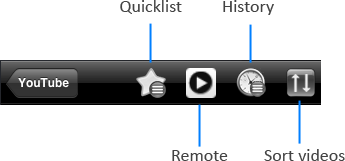

Quicklist
Quicklist feature enables users to queue up videos they want to watch. Find the videos you want to watch and add them to the Quicklist queue.The Quicklist page allows you to manage queue
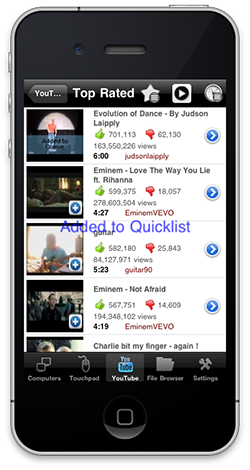
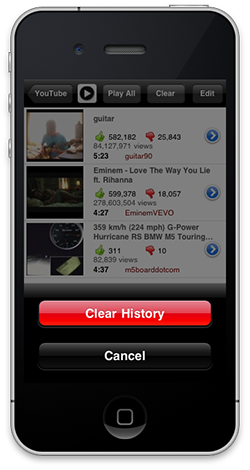
History
The History feature enables users see the all the videos they have on a particular computer. The History page allows you to manage your video playback history.
User Related Videos
If you have a YouTube account, login to your account and view all your playlists, favorites, subscriptions and uploaded videos. The "Play All" features lets you watch all the videos in your playlist with just a tap.
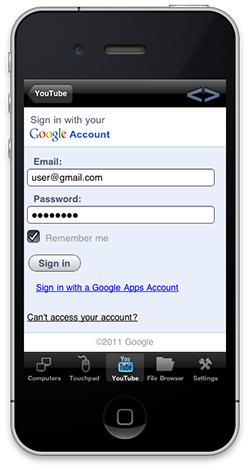
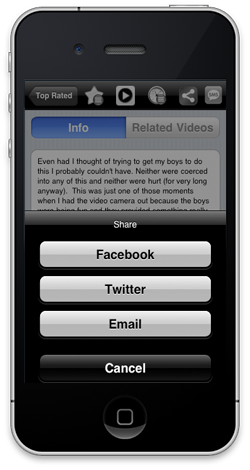
Share Videos
Share your favorite videos with friends and family via Facebook , Twitter or email using the "Share Video" feature.
Remote
-
Use the iPod Touch/iPhone/iPad's volume buttons to control volume
-
Toggle full screen mode
-
Change video quality
-
Play/Pause/Stop/Previous/Next
-
Auto Repeat the video
-
Choose you favorite picture as wallpaper

